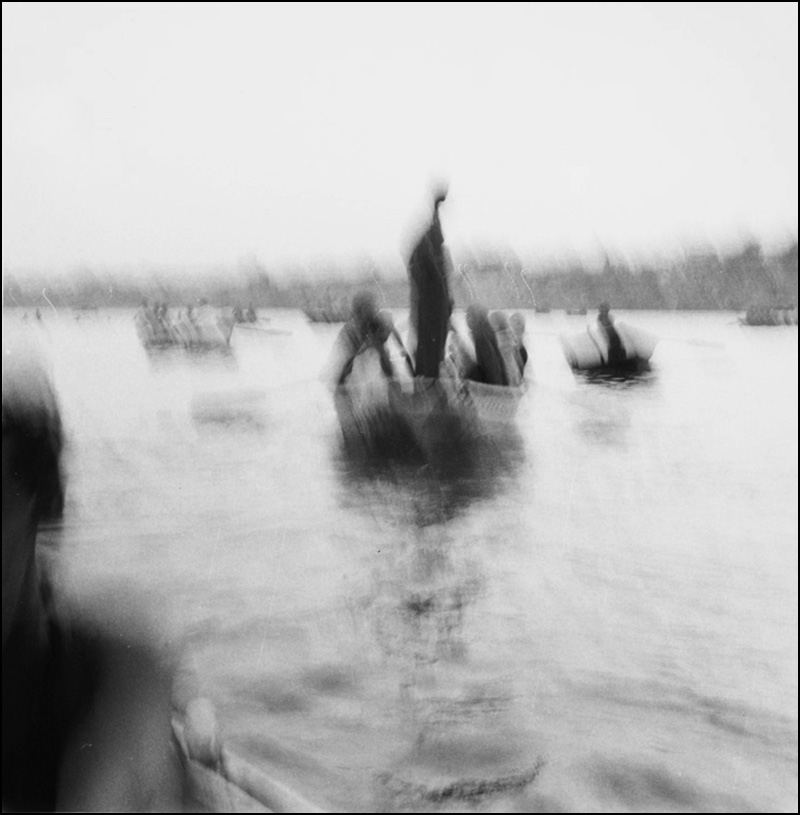contrast adjustments…
This short journal post is from a presentation I gave in spring 2019 where I discussed how adjusting your contrast can be an interesting way of shooting different subjects and landscapes. This process helps to darken (underexpose) or lighten (overexpose) a scene that I have found can help to add new conceptual meaning to whatever is being photographed.
Ultimately, this is something that can easily be done in camera. Just play around with increasing or decreasing your shutter speed or aperture (f-stop) to create photographs that are purposely under or over exposed. Alternatively, you can shoot a perfectly exposed photo in camera and then fiddle with the contrast in Photoshop, as I did with this photo, titled wal-art 3, of an aisle in Walmart I took in August 2012 and then overexposed it (to make it look brighter than it should) using Photoshop…
To be completely honest, I had not originally planned to overexpose the images. I only did it after finding out that for some reason, the focus was soft across my images. By overexposing them, you didn’t notice that and it also added a whole other depth to how the content of the photo was presented.
Artist & photographer Paul Graham has also overexposed some of his photographs, as he did with his American Night series of photographs, like this one, American Night #16, from 2000…
Graham overexposes his photos so much that they at times almost appear ghostly white, with very little of the photo’s original colour left behind. Graham’s American Night photographs formed part of a series of photographs he shot using this technique (as was my wal-art shot, it too is part of a on-going series).
Doing it in camera can be a bit risky as you are ultimately stuck with what you get. If you are at a location you might not be able to return to, it might be better to shoot a perfectly exposed image and then play with it later in Photoshop. Or, if you have time, take a perfectly exposed shot and then take a few shots where you experiment in camera.
making contrast adjustment in photoshop…
If you really want to over or underexpose in Photoshop, here’s where to look:
IMAGE > ADJUSTMENTS > BRIGHTNESS / CONTRAST
This provides a good start, but sometimes it’s not enough so go to the next option…
IMAGE > ADJUSTMENTS > EXPOSURE
Then adjust ‘exposure,’ and possibly adjust ‘gamma correction’ if needed.
Finally, you can also adjust your LEVELS or CURVES (also found in the IMAGE > ADJUSTMENTS drop-down menu). In LEVELS, you can play with the INPUT and OUTPUT LEVELS; and in curves you can adjust, well the curves (Cross Process can be fun too).
More Inspiration…
Unlike other alternative photographic process topics I’ve been exploring, there aren’t many YouTube videos on this specific topic, but I did find one…
This next video gives some solid tips for creating soft and airy photographs by experimenting with some of the ideas talked about here, but also by exploring other elements from lens choice to other camera settings which allow the backgrounds to appear under or over exposed while keeping the main subjects nicely exposed and in focus…